
Building a compelling online presence for your business is crucial if you want to attract and convert more customers who are researching you online. One major aspect of this is incorporating strong, proprietary imagery into your website, GMB profile, and social media profiles. High quality photos and graphics have the power to draw users in, tell a story, and build trust in you as a local company. Plus, in light of Google’s recent algorithm update, images have an increasingly strong impact on SEO rankings.
If you’re a contractor in the HVAC, home performance, or solar industry, compelling high quality imagery is especially important for your digital marketing. Customers researching contractors in these industries are often anxious to see finished work and installations before pulling the trigger on a new project. But with often-limited stock photo options, it can be difficult to build a compelling brand story online.
The upside: you don’t have to be a professional photographer in this day and age to have access to high quality, branded photos. With just about everyone — including your technicians — carrying a 12MP camera and sharing device (i.e., a smartphone) in their pocket, creating and gathering pictures for use online is simple. Here’s how.
One Solution: CompanyCam
As we’ve worked with our clients to curate high quality images for their website and other online applications, one solution we’ve found to be especially effective (and popular) is CompanyCam.
CompanyCam was created to help contractors document their projects internally. It describes itself as “the photo app every contractor needs” and “the smartest way to document your work and communicate with your crew.” With CompanyCam, contractors can take and share photos while out on job sites, in a way that is easy to organize.
Many contractors use CompanyCam simply to document projects internally, and that can be useful; but it is also a fantastic tool for capturing images for use on the web. Here are a few of the ways in which an app like CompanyCam can streamline your image-gathering process:
Automatically organize your work photos
With CompanyCam, every employee can download the app and become a user. The photos your employees take are automatically organized by location and project, and you can see who took which photos and when. Users can also add tags, markups, and captions to photos. It’s a really simple way to aggregate, organize, and search for photos from all of your job sites.
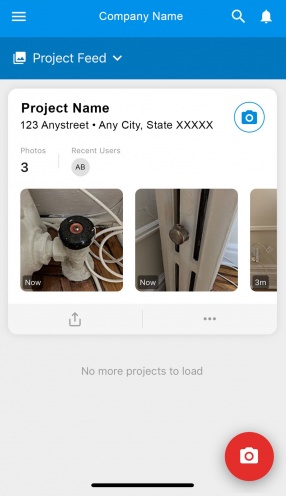
An app like CompanyCam makes it simple to take and organize photos by project.
Share photos with people who need them
On a related note, if you work with a third party digital marketing company like Energy Circle, you can add them as a user so they always have access to your latest work photos.
Control images used for marketing
With an app like CompanyCam, you have greater control over the quality of images that are used in your digital marketing. You could theoretically have your crews shoot everything, and then someone else could approve which photos to use for marketing purposes.
Create quick & impressive before-and-afters
Few things impress a customer more than striking before and after shots of a particular project. CompanyCam has an add-on Before and After Camera which you can use to capture the transformations your projects make. Choose a pre-designed layout and save your before-and-after for use on your website or a social media platform like Facebook or Instagram.
*This feature provides the user with a shadow-overlay of the “before” photo, so proper photo-alignment is made much easier.
Get unlimited cloud storage
Phone and Dropbox storage is valuable, and that can limit your ability to take and save work photos. With an app like CompanyCam, all photos go straight to the cloud where storage is unlimited.
Access other convenient features
CompanyCam has other features which benefit contractors as well, such as the ability to show customers real-time job site updates, simple communication with comments and voice notes, seamless document scanning, and easy-to-create photo reports. If you’re looking for a simple way to up your photo game — and take advantage of other convenient features — we think CompanyCam is worth a shot.
Currently, Energy Circle clients can try CompanyCam free for 30 days — no credit card required. Plus, our clients will receive a 10% quarterly rebate should they choose to continue using CompanyCam.
Optimize Your Images for Maximum SEO Impact
However you create and gather images for your digital marketing, don’t forget to optimize them appropriately for maximum SEO impact. Here are a few image optimization tips you’ll want to keep in mind.
Aim for High-Res
Images have the power to strengthen your online brand image, but not if they are blurry or pixely. Make sure the photos you and your employees take are high-resolution. Fortunately, today’s smartphone cameras make this simple.
Size Accordingly
That said, extra large file sizes take longer to load and will slow down your site speed. Make sure the images on your website are only as large as they need to be. You can use an image compression tool like Photoshop or Preview to resize your images without sacrificing quality.
Use Captions and Tags
Captions, alt text, and descriptions make your images more accessible and make your content more discoverable by search engines. Make sure you’re providing all of that important metadata with every image you upload.
Place in Context
Remember to place images in a topically relevant context for maximum SEO potential. If you’re creating a service page about spray foam insulation, for example, you might include a captioned photo of spray foam application in the “How Spray Foam Works” section.
It’s Time to Create a Game Plan for Work Photos
Photos can be an extremely powerful tool in your digital marketing toolbox, and with images having a growing influence on SEO rankings, it’s more important than ever to up your photo game. If your company currently doesn’t have a process for taking, gathering, and organizing work photos, now is the time to establish one!
Learn more about creating high quality images that tell your brand story and drive more leads for your business. Contact us to get in touch with our digital marketing team.