Maybe you’re here because you’re watching an Energy Circle webinar or listening to an episode of our podcast EnCircled and someone used a marketing term or acronym that you’d never heard before. Or maybe you’re doing some digital marketing of your own and are finding yourself stumped by all the confusing abbreviations and industry lingo.
Whatever your reason for being here is, you shouldn’t feel embarrassed that you need a refresher—the digital marketing industry is notorious for its insider jargon! Here’s a handy guide to some of the most common terms and acronyms you might come across on our webinars, podcasts, and blogs, or anywhere else you’re looking for marketing advice.
Analytics and Tracking
Bounce Rate - The percentage of single-page visits (i.e. visits in which the person left your site from the entrance page without interacting with the page). This number shouldn’t be looked at on its own, though. If a paid search ad directs a customer to your AC repair page, and they pick up the phone and call the number on the site and then close the browser, that would equate to a 100% bounce rate. While most people think a 100% bounce rate is bad, because they aren’t visiting multiple pages on your site, it’s actually good in this sense, as our paid search campaigns drove them to the page they were looking for and they converted—or called you to schedule an appointment.
Clicks - The number of times a user clicked on a piece of content or paid ad. This common metric is broadly used in organic digital marketing as well as in paid search campaigns and Facebook campaigns.
Conversion / Lead / Goal Completion - For Energy Circle clients, a conversion or a lead is usually a first-time caller or form submission as seen in Google Analytics. While you may eventually separate them into qualified leads or not qualified leads, EC measures leads, conversions, or goal completions as someone who calls you for the first time or a form submission. A conversion is someone who has taken an action to reach out to you.
Conversion Rate / Goal Conversion Rate - The number of goal completions/number of sessions. For EC clients, this is the rate at which the traffic to your site converts to either a first-time caller or form submission.
CPC / PPC - Cost Per Click or Pay Per Click. When CPC is referenced as a medium in analytics, it is the paid search medium. Outside of analytics, it references how much is paid for each click, as an average. Similarly, pay per click references the channel of paid search, i.e. you are running a PPC (pay per click) campaign.
CPL - Cost Per Lead (or cost per conversion). This is generally referencing the total cost of your paid search campaigns divided by the number of paid search goal completions. It can be calculated further for all digital marketing spend divided by all goal completions.
CPM - Cost Per Thousand Impressions (we know, the acronym’s a bit of a stretch here). With CPM bidding you’ll pay based on how many times the ad is shown—in this case you’ll be bidding on how much you’re willing to pay for every 1,000 views or impressions.
CPV - Cost Per View. When you choose CPV bidding for your Google video ad campaigns, you’ll only pay when someone actually views your video. A “view” means that a user has watched at least 30 seconds for longer videos (or the entire video if it’s less than 30 seconds) or has interacted with the video in some way.
CTR - Click-Through-Rate (clicks/impressions). This measures the number of clicks related to the number of impressions. The goal would be to have a high CTR, as that indicates that people are interested in whatever they are clicking on. For paid campaigns, a higher CTR can provide benefits in terms of improved quality score and better pricing.
GA - Google Analytics. GA code is added to your site either in a standalone script or in GTM (Google Tag Manager) to help track all user activities on your site.
Impressions - The number of times your content was seen by users. There are two main types of impressions: organic impressions (non-paid content) and paid impressions (ads). Impressions can be counted on Google, Facebook, or any other platform or search engine where your content can be found. Whether the ad or piece of content was actually seen by the person or their eyes skipped right over it, an impression is counted if the content appears on the screen of the end-user.
KPI - Key Performance Indicators. A KPI is any kind of metric or goal used to measure your digital marketing success. They can be anything from conversions to page views to generated leads.
Landing Page - The first page on your website that a user visited. For organic traffic, the homepage is usually the top visited landing page. For paid search campaigns, the landing pages are set in respect to the search term.
MOM - Month-Over-Month. We often look at data month-over-month to look at comparisons and trends on an ongoing basis.
New Users - The number of first-time website visitors. Every time a new device or browser loads your page, a unique client ID is associated with the session. This tells Google that you are a unique user. If you return to that page at a later date, Google will know and will not count you as a new user. If you return from a different device or browser, or have cleared the cookies on your computer, Google will count you as a new user in Analytics.
Position - The position of an ad in the search engine results page (the lower number is towards the top of the page). Position 1 would indicate that you are at the very top of the SERP (search engine results page). Our team of PPC specialists works hard to get your ads served in the best placement for the budget you have.
Reach - The total amount of unique users that your ad reached on Facebook. Unlike impressions, the reach is the size of the actual audience who saw your ad.
Sessions - A visit to your website when a user is actively engaged with your site. For example, a user visits your site and navigates to three other pages on your site, but it’s only one total session. Sessions are also often referred to as traffic.
YOY - Year-Over-Year. We also often look at YOY data to show how any given month performed compared to the same period in the prior year.
Software and Tools
3 Pack / Local Pack - The 3 pack, also called the local pack, is a SERP information box shown to users Google believes are searching for something based on a physical location, like a region, city, or a business address. The listings are usually displayed below or alongside a map view with pins showing where the listings are physically located, and quick links to the business’ website or directions.
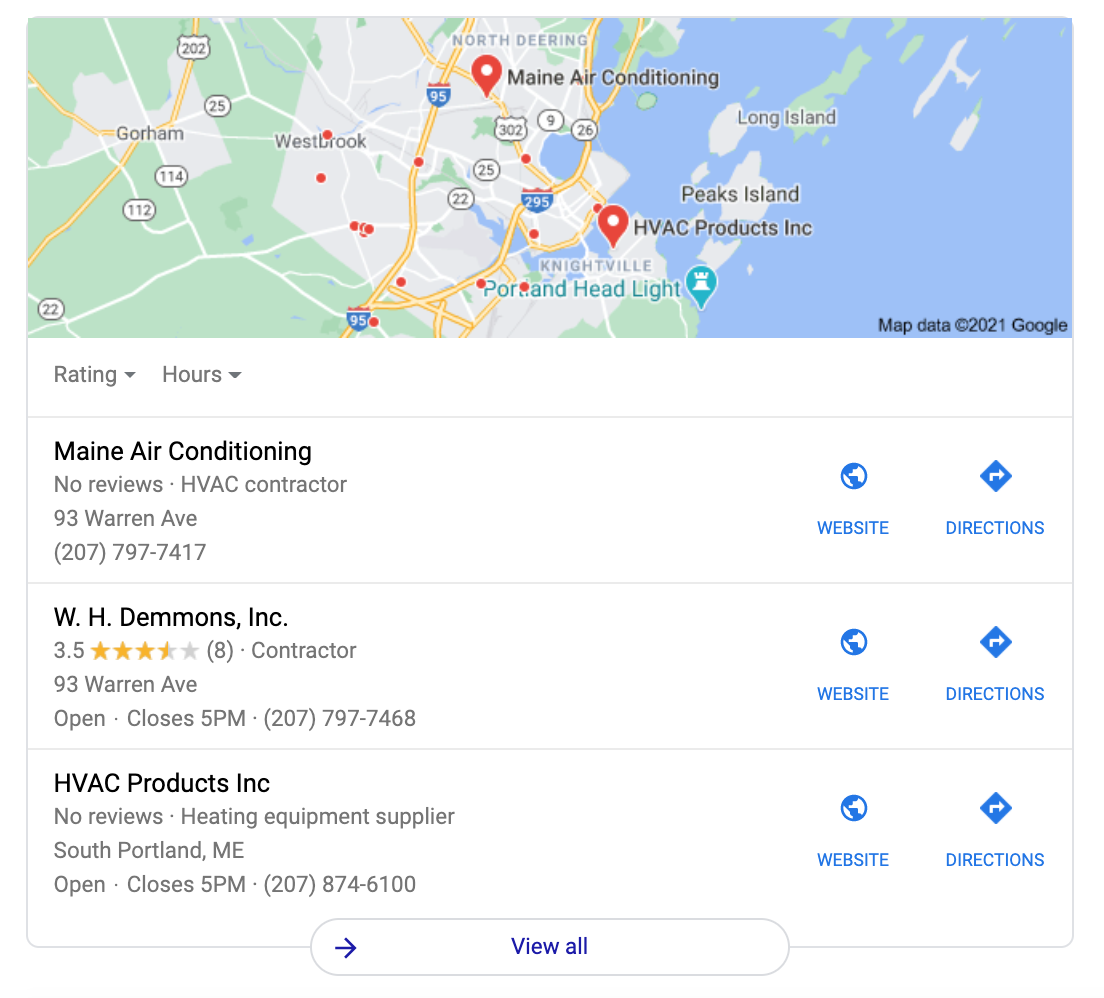
Ad extensions - Ad extensions allow you to add on features to your Google ads. Google Ads extensions occupy more space on a SERP page, drawing attention to your company’s ad, and can be everything from sitelinks to “call” buttons, review snippets, and location identifiers.
CMS - Content Management System. A CMS is a system running your site where you can log in and make site edits or changes. Energy Circle has built a custom CMS to manage our platform sites.
CRM - Customer Relationship Management tool. The main player in the CRM world is Salesforce. Others include Base and Zoho. These tools allow you to manage your customer database among other marketing and sales tools.
DNS - Domain Name System. This is a piece of behind-the-scenes magic that makes the internet work! It converts IP addresses (strings of numbers that look like gibberish to 99% of internet users) into human-readable names or URLs, like your website address. It’s also commonly used to describe the account where your domains can be registered and managed. Many website hosting providers also offer DNS services alongside their web hosting products. There are hundreds of options to choose from, but some common DNS registrar and hosting providers include GoDaddy, NameCheap, CloudFlare, and HostGator.
GMB - Google My Business. GMB allows organizations to manage their online presence on Google. This includes both search and maps results that will pull in your business information from your GMB listing. It’s important to keep your GMB listing updated and accurate and to take advantage of the many aspects of GMB like reviews, photos, posts, description, questions, categories, etc. The more information you tell Google about your business, the better Google is going to get at serving your listing to the searching audience.
Google Ads - Google’s advertising platform. Google Ads (formally called Google AdWords) allows advertisers and users to create paid search and display advertising campaigns that may show in both Google search results and the Google Display Network of sites.
GSC - Google Search Console. GSC helps users monitor and maintain their site’s presence in Google search results. This is where sitemap errors, organic search results, and other search analytics data appear.
GTM - Google Tag Manager. GTM is a system that allows users to easily update snippets of code and tags within a software after a bit of code is placed on your site. This allows end-users to make minor changes to scripts without involving a developer.
H1, H2, and H3 tags - Header tags are a way for both users and search engines to understand how copy is organized on a website. Headers might just look like text that’s been bolded and changed to a bigger font size, but correctly formatted headers use specific HTML tags that will help a search engine differentiate between your web page’s title, section headings, and subheadings, and understand what content may be more important or relevant to users who land on that page.
Knowledge Panel - The Knowledge Panel is the right side of the SERP that includes the business listing as provided by the search engine. In Google, that would be the GMB listing.
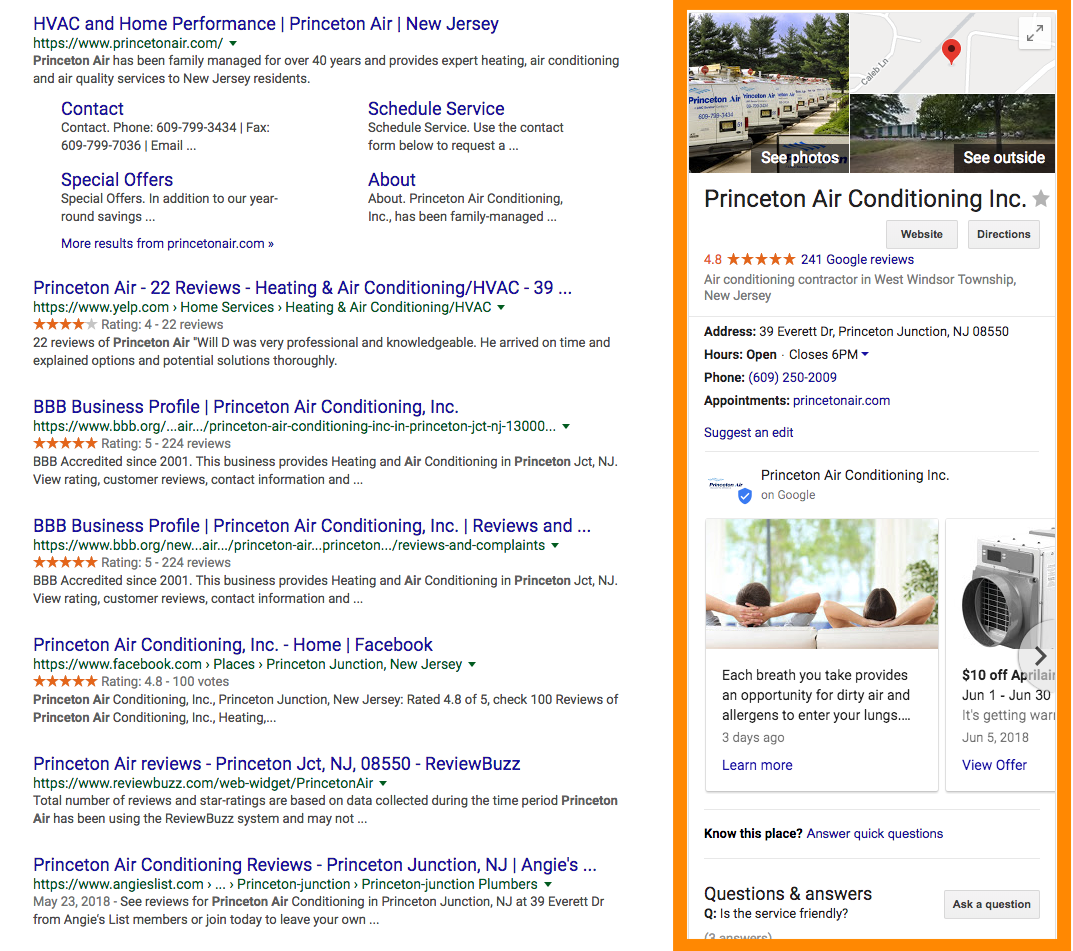
LSAs - Local Service Ads. Google’s Local Service Ads are a pay-per-lead advertising solution featured at the very top of a Google SERP. Businesses who use LSAs have to be Google Guaranteed, which means passing Google’s screening process.
MCC - “My Client Center.” Google MCC, now called a Google Ads manager account, allows multiple Google ad campaign accounts to be built, monitored, and optimized from one dashboard. Accounts in an MCC are connected so all data is accessible from one location, and can help inform campaign analysis, benchmarking, and optimization strategies.
Microsoft Ads - (Formerly Known As: ‘Bing Ads’) The Bing search engine advertising platform. Running very similarly to Google Ads, Microsoft Ads is Bing’s paid search advertising platform. Bing is the default search engine for many browsers (like Internet Explorer) on PC’s with Microsoft-based operating systems, like Edge.
Sitelinks - Organic sitelinks are additional links that can show up under your company’s homepage URL on a SERP. The links that populate are usually individual service pages.
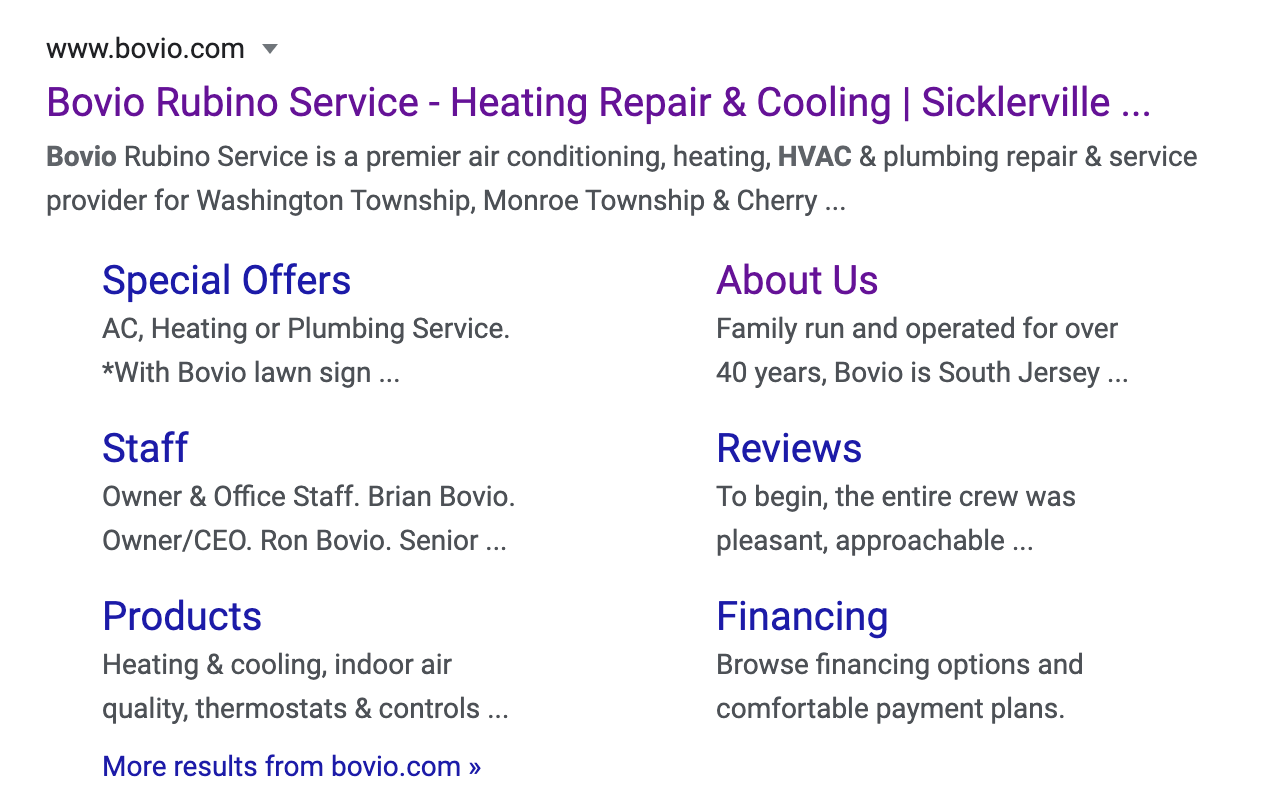
SERP - Search Engine Results Page. The SERP is the first page that appears after typing in a search query in a search engine.
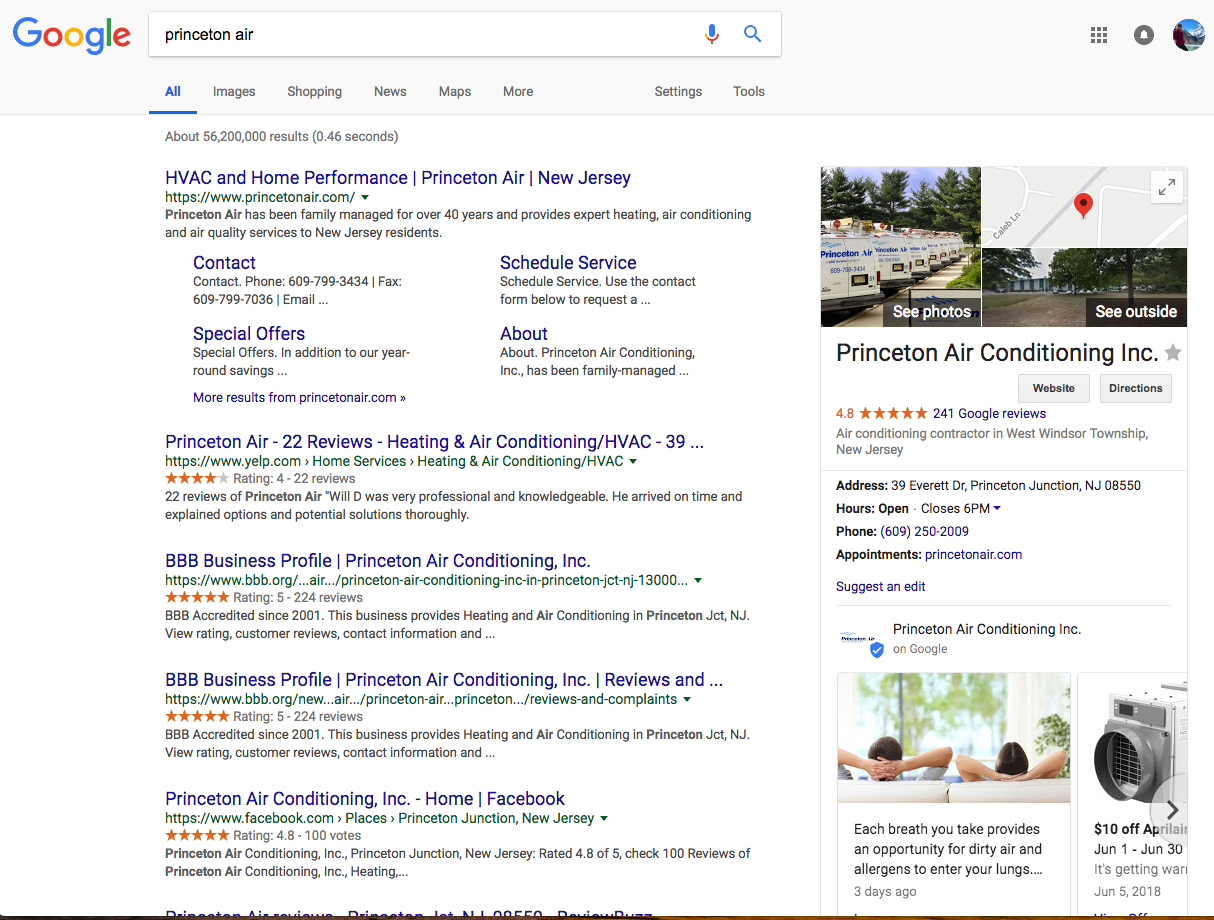
Tactics and Channels
Display Ad - A type of ad that shows on websites or apps that utilizes text, photos, graphics, or video. They usually appear in a square or rectangular box or banner at the top, bottom, or sides of web pages or apps.
Remarketing / Retargeting - A marketing tactic that involves placing a cookie (or short snippet of code) on the browser of someone who has visited your website and then using that cookie to find that same user on other websites (like Facebook) to show them advertisements.
Responsive Design - A site that renders differently depending on the type of device or screen size. Sites that are responsive or incorporate responsive design will adapt and change based on the size of the screen or the type of device from which a user accesses the site.
SEO - Search Engine Optimization. SEO is the process of improving organic search results by both technical website optimizations as well as content or copy optimizations.
UX - User Experience. UX is how the end user experiences the platform, app, or website. It encompasses both design and development in how the user interacts with and uses the technology.
UI - User Interface. UI is an important component of UX and refers to the look and feel or design of your website, as it is displayed to the user. All of the factors that contribute to a good UX (user experience) also aid in a good UI and vice versa; but where UX is made up of components both visible and behind the scenes, UI is made up of front-facing, user-focused elements and features.